Amazon Account Reactivation Services–A Complete Detail
Amazon is a leading e-commerce platform that provides sellers with an opportunity to reach millions of customers globally. Unfortunately, Amazon account suspension is a reality that many sellers face.
Account suspension can occur due to various reasons such as;
- Violation of Amazon’s policies
- Poor performance metrics
- Counterfeit claims.
When your Amazon account is suspended, you lose the opportunity to sell on the platform, resulting in lost revenue and a tarnished reputation. However, with our Amazon account reactivation services, you can quickly get back to selling on Amazon and regain your lost revenue.
Simontechway provides reactivation of amazon blocked inactive listing services to help sellers to get their products back on the marketplace.
You must have a strategic approach to your Amazon account including a thorough review of your account, identification of the root cause of the suspension, and a customized plan to reinstate your account. Here in this article, we will help you provide all the valuable information that will help you get back to selling on Amazon as soon as possible.
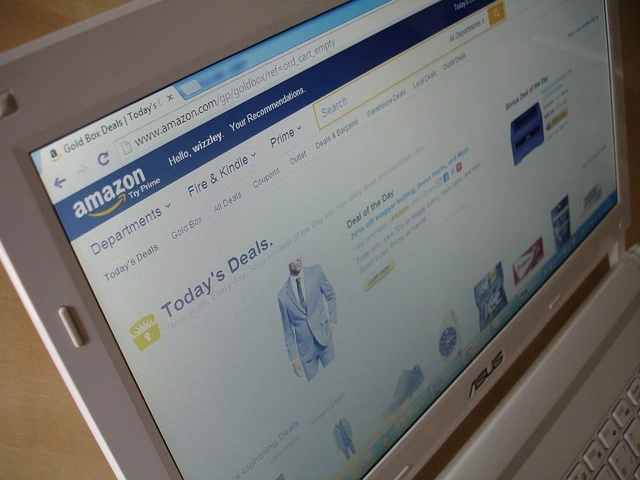
Our Amazon Account Reactivation Services
Our Amazon account reactivation services cover a broad range of suspensions, including;
- Policy violations
- Poor Performance Metrics
- Counterfeit Claims
- Inauthentic Claims
- Intellectual Property Claims
Let’s discuss each of these services in detail;
Policy Violations
Amazon is strict when it comes to its policies. If you violate any of its policies, your account is at risk of suspension. Amazon Virtual Assistants have an in-depth understanding of Amazon’s policies and can help you identify and correct any policy violations.
For virtual Assistant services, visit: Amazon Virtual Assistant Services by Simontechway
Poor Performance Metrics
Amazon tracks your performance metrics such as late shipments, negative feedback, and order defect rates. If these metrics fall below Amazon’s standards, your account is at risk of suspension. An expert Amazon Freelancer can help you improve your performance metrics and prevent future suspensions.
Counterfeit Claims
Counterfeit claims can result in the suspension of your Amazon account. An expert Amazon Virtual Assistant team can help you address counterfeit claims and ensure that your account is reinstated.
Inauthentic Claims
Amazon holds sellers accountable for the authenticity of their products. If a customer reports that your product is inauthentic, your account is at risk of suspension. Amazon Virtual Assistants can help you investigate inauthentic claims and provide you with a customized plan to address them.
Intellectual Property Claims
Intellectual property claims are serious and can lead to account suspension. To avoid that you should look for a team of experts who can help you respond to intellectual property claims and provide you with a plan to prevent future suspensions.
What are the reasons for your Amazon Seller Suspended Account?
Selling on Amazon can be a lucrative venture for many entrepreneurs. However, if your account gets suspended, it can put a serious dent in your business. Amazon has strict policies and guidelines that sellers need to follow, and failure to comply with these can result in account suspension. In this article, we’ll explore some of the most common reasons for Amazon seller account suspensions and provide tips on how to avoid them.
Some of the reasons for amazon account suspension are as follows;
1. Violation of Amazon Policies
One of the primary reasons why Amazon seller accounts get suspended is due to a violation of Amazon’s policies. These policies are in place to ensure fair and ethical business practices, and any violation of these can result in suspension. Some of the common policy violations include:
- Selling counterfeit products
- Listing prohibited items
- Inappropriate product descriptions
- Offering incentives for positive reviews
- Manipulating order cancellations and returns
If you violate any of these policies, Amazon can suspend your account without notice. It’s important to read and understand Amazon’s policies thoroughly and make sure that your business practices align with them.

2. Negative Feedback and Reviews
Amazon places a high value on customer satisfaction, and negative feedback and reviews can have a significant impact on your account status. If you consistently receive negative feedback and reviews, it can lead to account suspension. It’s crucial to monitor your feedback and reviews regularly and take steps to address any issues that arise.
3. Performance Metrics
Amazon also uses performance metrics to evaluate seller accounts. These metrics include order defect rate, cancellation rate, and late shipment rate. If your performance metrics fall below the required threshold, Amazon can suspend your account. It’s essential to monitor your metrics regularly and take steps to improve them if they fall below the required standard.
4. Intellectual Property Infringement
If you’re selling products that infringe on intellectual property rights, such as trademark or copyright, your account can be suspended. Amazon takes intellectual property rights very seriously and has a robust program in place to address any infringement claims. If you receive a claim of infringement, it’s crucial to take immediate action to resolve it.
Step-by-Step Guide for Amazon Account Reactivation
In this guide, we will walk you through the process of reactivating your Amazon seller account, step-by-step. We will also provide you with tips and insights that will help increase your chances of a successful reinstatement.
Here are some easy steps that you must follow for reactivating your amazon account;
- Step 1: Identify the Reason for Suspension
- Step 2: Develop a Plan of Action
- Step 3: Submit a Plan of Action to Amazon
- Step 4: Wait for the response
- Step 5: Implement the Changes
- Step 6: Maintain Good Performance Metrics
Let’s deeply discuss each of the steps for clear understanding.
Step 1: Identify the Reason for Suspension
The first step in reactivating your Amazon seller account is to identify the reason for suspension. This can be done by logging into your Amazon seller account and checking the Performance Notifications or Performance Metrics sections. Here, you will find information about the reason for suspension.
Step 2: Develop a Plan of Action
Once you have identified the reason for suspension, you need to develop a plan of action to address the issue. This plan of action should be detailed and specific, outlining the steps you will take to prevent the issue from occurring again in the future. The plan of action should also address any customer complaints or issues related to the suspension.
Step 3: Submit a Plan of Action to Amazon
After you have developed a plan of action, the next step is to submit it to Amazon for review. You can do this by logging into your Amazon seller account and navigating to the Performance Notifications or Performance Metrics sections. Here, you will find a link to submit your plan of action.
Step 4: Wait for a Response
After you submit your plan of action, you will need to wait for a response from Amazon. This can take several days or even weeks, depending on the complexity of your case. Be patient and avoid contacting Amazon repeatedly, as this can actually delay the process.
Step 5: Implement the Changes
If Amazon approves your plan of action, it’s time to implement the changes outlined in your plan. This may involve making changes to your product listings, improving your customer service, or other measures to ensure compliance with Amazon’s policies.
Step 6: Maintain Good Performance Metrics
Once your account has been reinstated, it is important to maintain good performance metrics to prevent future suspensions. This can be done by regularly monitoring your account metrics, addressing customer complaints or issues promptly, and adhering to Amazon’s policies and guidelines

Best tips to avoid Account Suspension in the Future
Preventing Amazon seller account suspension requires diligence and attention to detail. Here are some tips to help you avoid account suspension:
1. Understand Amazon’s Policies
As we mentioned earlier, understanding Amazon’s policies is critical to avoid account suspension. Make sure you read and understand Amazon’s policies thoroughly and ensure that your business practices align with them.
2. Monitor Your Feedback and Reviews
Regularly monitoring your feedback and reviews can help you identify and address any issues that arise promptly. Responding to negative feedback and reviews and taking steps to address any problems can help improve your customer satisfaction levels and prevent account suspension.
3. Keep an Eye on Your Performance Metrics
Monitoring your performance metrics can help you identify any areas where you need to improve. If your metrics fall below the required threshold, take immediate action to address the issue.
4. Avoid Intellectual Property Infringement
Make sure that the products you’re selling do not infringe on any intellectual property rights, such as trademarks or copyrights. Do your due diligence and research your products thoroughly to ensure that they don’t violate any intellectual property rights. If you receive a claim of infringement, take immediate action to resolve the issue.
5. Maintain Good Communication with Customers
Maintaining good communication with your customers can help prevent misunderstandings and disputes that can lead to negative feedback and reviews. Respond promptly to customer inquiries and complaints and work to resolve any issues as quickly and efficiently as possible.
6. Keep Your Account Information Up-to-Date
Make sure that your account information, including your contact information and bank account details, is up-to-date. Failure to update your information can lead to delays in payments and other account issues.
What are the Consequences of Having a Deactivated Amazon Seller Account?
There can be several consequences for having a deactivated Amazon seller account, including:
- Loss of revenue: If your Amazon seller account is deactivated, you won’t be able to sell your products on the platform. This can result in a significant loss of revenue for your business.
- Negative impact on reputation: Deactivated Amazon seller accounts can damage your reputation with customers and suppliers. Customers may leave negative feedback on your products, and suppliers may be reluctant to work with you in the future.
- Loss of inventory: If your Amazon seller account is deactivated, Amazon may hold onto your inventory for an extended period of time. This can result in a significant financial loss for your business.
- Legal issues: In some cases, having a deactivated Amazon seller account can lead to legal issues. For example, if you’ve violated Amazon’s policies, you may be subject to fines or legal action.
- Difficulty reinstating the account: Reinstating a deactivated Amazon seller account can be a challenging and time-consuming process. You may need to provide detailed documentation and explanations to Amazon, and even then, there’s no guarantee that your account will be reinstated.
Overall, it’s important to follow Amazon’s policies and guidelines to avoid having your seller account deactivated. If your account is deactivated, it’s essential to take action quickly to minimize the impact on your business.
Steps to Follow when your Amazon Seller Account is Deactivated?
If your Amazon seller account has been deactivated, it can be a frustrating experience. You should report this problem to amazon because it’s a source of income for you and any wrong activity can be devastating for you.
We will recommend you follow these steps when your account is deactivated;
Contact Amazon Customer Service:
First of all, you need to report this problem by contacting Amazon Customer service, because they can help you solve this problem.
Review your selling practices:
Make sure that you are following all the guidelines and rules by amazon and review all your selling practices. If you know any reason for deactivation, then address that issue first.
Create a new Seller Account:
If it results in nothing, then you should create a new seller account. For that, you have to use a different credit card and contact information than that given in before.
Conclusion
In conclusion, Amazon account suspension can be detrimental to your business. However, with our Amazon account reactivation services, you can quickly get back to selling on Amazon and regain your lost revenue.
Reactivating an Amazon seller account can be a time-consuming and frustrating process, but with a clear plan of action and patience, it is possible. By following the steps outlined in this guide, you can reactivate your account and get back to selling on Amazon.

